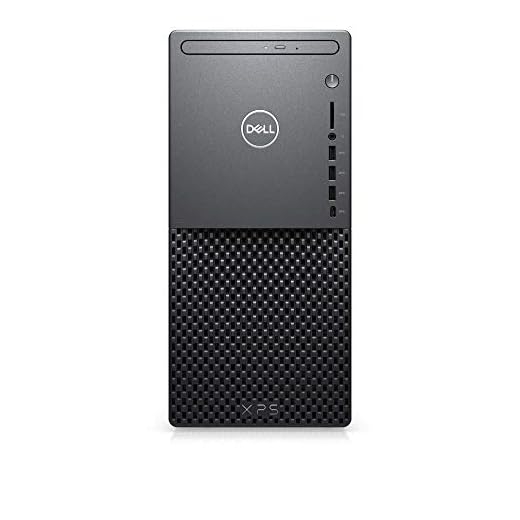The Dell XPS 8940 desktop PC is ultimately the PC that’s at the core of Dell’s dominance in the computer market. It matches the company’s well-earned reputation of building clean, capable, and powerful systems with an increasingly keen eye for gorgeous design, this PC is certainly one of the best business PCs Dell has ever produced.
As ever, this is a Dell XPS, so it will comfortably sit at home in an office or a campus library than an eSports fete. That said, there are some configurations created specifically for gamers, with some pretty powerful hardware – with up to an RTX 3070 and an Intel Core i9-11900K – so you can get a gaming alternative, in the same compact design, though.
The robust array of ports on both the front and back make it an excellent workstation, offering lots of options for USB peripherals, a full-sized SD card slot, and an easy-access USB Type-C port on the front, and even includes a DVD drive – for those times when you need to install software from a CD or burn data/video to a disc.
If you’re looking to replace a family computer, upgrade a home office machine, outfit your business or organization’s workstations, or simply need a powerful computer without turning your desk into a gaming carnival, then we can’t recommend the Dell XPS 8940 highly enough – it’s an absolute beast!

Dell XPS 8940 Specs
Here is the Dell XPS 8940 in this ARS Guide review:
- CPU: Intel Core i7-11700
- Graphics: Intel UHD 750 graphics
- RAM: 32GB DDR4 RAM
- Storage: 512GB PCIe NVMe M.2 SSD + 1TB SATA 7200RPM HDD
- Operating System: Windows 11 Pro
- Weight: 13.89 pounds (6.3 kilos)
- Size: 12.13 x 6.65 x 14.45 inches
A Redesigned XPS, Inside and Out
The physical design of the Dell XPS 8940 is one of its biggest appeals. It sports a compact form factor – quite unique for a desktop – that makes it a good fit for just about any workspace setup you have.
As mentioned, the several ports on the front of the PC – including a USB Type-C and an SD card slot – make it very versatile, especially for professional creatives who need to connect many peripherals all at once. Again, the inclusion of a DVD/Blu-ray drive is handy and isn’t something you see these days, even though some business software and records are still supplied in disc format.
Moving away from the PC’s practical function, the chassis is beautiful. The Dell XPS has a charcoal black chassis, but you also have the Dell XPS 8940 Special Edition with a mineral white chassis.
In total, the Dell 8940 has three USB-A ports, one USB-C port, a 3.5mm audio jack, and an SD card slot on the front. Around the back, there are three 3.5mm audio ports, six USB-A ports, an Ethernet port, and a power port. You also get various DisplayPorts, HDMI ports, and DVI ports depending on the GPU you go for.
The monitor is sold separately, but you can get the XPS 8940 as a combo bundled with a 27-inch Dell SE2722HX FHD monitor.
Scalable Performance for Work
- Intel Core i7-11700 Processor: Fast 4.9 GHz multicore processor for smooth performance.
- 32GB DDR4 Memory: Provides ample memory for multiple applications and programs.
- 512GB SSD Storage: Offers quick access to files and programs with no waiting.
Given the hardware configuration in our review unit, it’s not surprising that this machine scores very high in benchmark tests, and the same is replicated in day-to-day productivity use. This is thanks to an Intel Core i7-11700 processor, 32GB DDR4 RAM, 512GB SSD + 1TB HDD, and Intel UHD Graphics 750, running Windows 11 Pro.
With the Intel UHD 750 graphics card, this model of the Dell XPS 8940 isn’t designed for gaming, but rather as a productivity machine for office tasks and entertainment. So, keep that in mind when purchasing.
If you need one for gaming, there are some configurations of the same base model with dedicated graphics cards, we’ve seen one with up to an RTX 3070 and an Intel Core i9-11900K, which is well versed for playing modern AAA games. Also, check out our best gaming PCs for 2022, we have a list of powerful gaming rigs.

As a productivity machine, the XPS 8940 is no slouch, coming in as powerful as these systems get. On Geekbench 5.3 benchmark, which measures a system’s overall performance, the XPS 8940 scored 8,974 points. (It’s an absolute value, higher numbers are better.)
Granted, that’s significantly less than the Aurora R12’s 11,386 points with its Intel Core i7 11700F processor and Nvidia GeForce RTX 3060 Ti graphics card. Still, it’s remarkably more capable than straight-up productivity machines, which tend to hover in the 4,000-6,000 range.
From a qualitative standpoint, however, there’s nothing to complain about the Dell XPS 8940. It’s a machine that has the character to be used at the office at home, and pretty everywhere else, with enough raw power to run most productivity applications. It’s also worth mentioning that it is one of the few systems I’ve reviewed lately to still come with a physical media drive.
Dell XPS 8940 Review : Verdict
The Dell XPS 8940 is a neat piece of equipment: It makes you wonder why Alienware machines from the same company have to be so huge and loud. Sure, Alienware systems are mostly created for gamers and are more powerful than the XPS 8940, but the XPS 8940 packs lots of performance into a small, respectable, quiet package.
It’s not surprising that Dell XPS desktop PCs dominate the enterprise workstation market for a reason, and this configuration is one of the best models they’ve put out so far and is easily the best-looking one at that. And, for the price, the Dell XPS 8940 packs a lot of value into its entry-level configuration. We recommend it.
The Review
Dell XPS 8940
The Dell XPS 8940 (XPS8940-7627BLK-PUS) is a highly customizable system across a wide range of configurations and price points, with a solid build, compact form factor, and elegant design. This is a Dell desktop PC at its best.
Recommended Configuration
Dell XPS 8940 Desktop Computer - Intel Core i7-11700, 32GB DDR4 RAM, 512GB SSD + 1TB HDD, Intel UHD Graphics 750, 2Yr OnSite, 6 months Dell Migrate Services, Windows 11 Pro – Black
4 used from $499.99
PROS
- Small, elegant design
- Solid performance
- Powerful high-end build
- Included DVD/Blu-Ray drive option
CONS
- Best configuration is expensive
- Included keyboard/Mouse are basic
Review Breakdown
-
EDITORS RATING
Last update on 2024-12-21 at 06:37 / Affiliate links / Images from Amazon Product Advertising API