The netbook isn’t dead, it just got Chrome’d. With the Acer C720 Chromebook, Google has finally cut down the price of a Chromebooks to an undeniably affordable range. The C720 is a different crop of Chromebook targeted at the power user, although at first it seems to be an oxymoron. If you’ve already had the experience of using Chrome OS-based laptops, but need a system with a bit more of power for multitasking or working with multiple screens in Google Hangouts, the C720 is worth a closer look.
Design
The Acer C720 Chromebook doesn’t share the same slim build as the one we’ve seen in the Samsung Series 3. Instead of resembling the current crop of ultrabooks, Acer made the C720 a dead ringer of the early Acer Aspire V5-171, another 11-inch system announced this quarter. Instead, it features a redesigned chassis that is thinner (0.75 in) and lighter (2.8 pounds) than the previous generation, thanks to a new sealed battery design.
The chassis is still a dark silver-grey matte metallic finish, with a future-oriented smallish but usable track pad conveniently located in the middle of the palm rest. The Acer C720 has a chiclet style, non-backlit keyboard which is home to a slick touch, with very little keyboard flex.
The keyboard layout matches the ones seen in the previous C710, although has its own share of traditional and Chrome OS keys.Its competitor the HP Chromebook 11 is a much more colourful Chromebook on the outside, with a white exterior and coloured accents, including accents around the keyboard and on the rubber feet on the HP Chromebook’s base. This brings us to the C720’s Chromebook’s display.
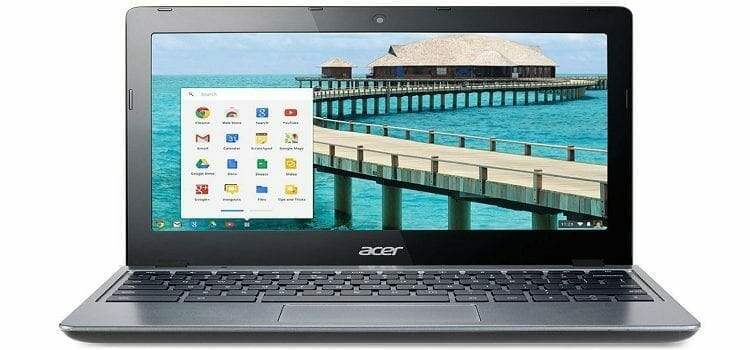
Connectivity
The Acer C720 Chromebook trumps the HP Chromebook in terms of ports, however. It comes with a single USB 2.0 port (on the right), a single USB 3.0 port (on the left), an SD card reader, Kensington lock port, and a HDMI out port. It measures 0.75 by 8.03 by 11.34 inches (HWD), which makes it quite portable.
Like most Chromebooks, the C720 depends on its 802.11 a/b/g/n Wi-Fi, with the Super Google Chromebook Pixel (4G LTE) and 3G version of Samsung Chromebook being the only fully functional Chromebooks. This can be a deal-breaker when away from a hotspot, but to alleviate the burn Google includes 12 free Gogo in-air Internet passes for use on airlines in the U.S.
Performance
The Acer C720 has a Haswell-based Intel Celeron 2955U 1.4GHz processor, an 11.6-Inch Anti-Glare Screen, Intel HD Graphics, an HDMI port and 2GB of memory to thank for its speedy performance. The browser on the C720 is fully functional, letting users run a good selection of plug-ins, visit virtually the entire Internet including Flash-based sites, and operates with nary a crash or slowdown.
You also get up to 8.5 hours of battery life, which is quite decent for a Chromebook of its calibre. This C720 Chromebook can certainly sub in if the only reason you keep a PC around is because you need a fully functional Web browser.
Conclusion
The Acer C720 Chromebook makes bold steps closer to the Chromebook nirvana, but it has to make a few profits on its 16GB of storage and the fact that its screen pales when compared with the HP Chromebook 11‘s IPS display. If there’s any system that’s screaming for a 16GB SSD + 500GB HDD hybrid setup, it’s this system.
Recommended Configuration
Lenovo IdeaPad N20P 11.6-Inch Touchscreen Chromebook (59418460) Silver
Because of the innate desire to keep lots of files on local storage and the spottiness of internet coverage, we recommend taking into consideration these fallouts prior to purchasing. However, if you can bear with the pitfalls of a Chromebook and maybe have a mobile hotspot, then the Acer C720 Chromebook is a great affordable alternative to a laptop or tablet.


