The HP Stream 11 is a compact budget laptop, one of its kind we’ve seen so far with Windows 8.1 with Bing. Apart from being low-cost, it is one of the first shots in the Microsoft-volley of inexpensive systems designed to directly compete with Chromebooks. With an Intel Celeron Processor, 2 GB SDRAM, 32 GB Solid-State drive and a one year of 1 TB OneDrive Cloud Storage in addition to Office 365 Personal for a year, I bet that quite plenty to like about the Stream.
The Stream 11 easily gets a nod in the choice budget ultra-portable laptop, but the real deal goes to its larger sibling the HP Stream 13, which offers all the affordability and performance of the 11-inch, but has a larger display, and drops a couple of the Stream 11’s quirks. Even when compared with the popular ASUS Transformer Book which is the leader in entry-level hybrid tablets category, the Stream 11 is compelling with its lower price and extras.
On the price range, though, you can’t competition from Chromebooks such as the ASUS Chromebook and the HP Chromebook that ring up a similar price, while the leading Acer Chromebook C720P-2600 packs more compelling features with more subdued design.
Design
The HP Stream 11 sports a slim, fanless design set on a chassis measuring just 0.8 by 11.8 by 8.1 inches (HWD). It has a plastic body which is fairly plain, but screams out with an Orchid Magenta paint-job, which is similar to pink color we’ve seen on the Acer Aspire E3-111-C1BW. If you’re so concerned about the color, the system is also available in a somewhat-muted Horizon Blue color.
The 11.6 display boasts a maximum resolution of 1,366-by-768, and has a coating that prevents the glare often associated with a glass-surface display. It doesn’t support touch capacity, but offers good image quality. The main word here is good, not best as one might expect in this price range. If you push up the brightness levels, you are sure of getting decent visibility, although bright colors may appear washed out.
On the other hand, pushing down the brightness leaves darker tones muddled resulting in poor visibility. Significant color shifting at different viewing angles can’t be avoided but head on. This is all especially disappointing when considering the gorgeous In-Plane Switching (IPS) display offered on the similarly priced HP Chromebook 11.
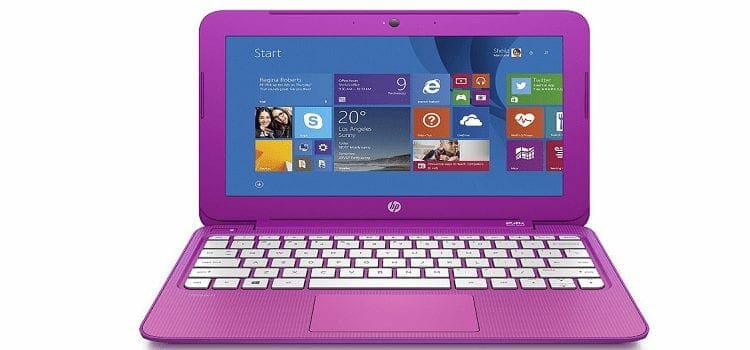
Connectivity
The port selection, like the rest of the laptop, is fairly basic. On the right, you’ll find two USB ports (one USB 2.0, one USB 3.0), a full-size HDMI-out port, and a headset jack. On the left are the power connector and an SD card slot. Unlike the half-depth card slots seen on most Chromebooks, the Stream 11 lets you insert the card almost all the way, with just enough sticking out to let you pull it out when you’re done.
It’s a nice change from shallower slots that always leave me nervous about snagging the card on something. The Stream 11 is equipped with Bluetooth 4.0 and 802.11n Wi-Fi, which is slower than the 802.11ac standard being offered on some current Chromebooks, but is still quite usable.
Performance
On the laptop you get 32GB solid-state drive for local storage, which is double the the 16GB packed in the HP Chromebook 11, but it doesn’t come any closer to the 500GB packed in the Acer E3-111-C1BW. HP made up for the limited storage by offering a full 1TB of Microsoft OneDrive cloud storage (free for 12 months), a significantly larger space than the 100GB on Google Drive offered with Chrome systems.
In addition to the generous allotment of cloud storage space, the Stream 11 also comes with a free year of Office 365 Personal, which includes Word, Excel, PowerPoint, and OneNote, with built in OneDrive integration. Like the OneDrive offer, the Office subscription requires activation within the first 6 months after purchase. Those two offers alone are pretty great, which makes the rest of the preinstalled stuff sort of a bummer. .
Summary
With Windows 8.1 with Bing, a full terabyte of OneDrive storage, and a complimentary year of Office 365 Personal, Microsoft has pulled out all the stops to make HP’s new little laptop a competitor in a category recently taken over by Chromebooks. It’s a smart play, making the HP Stream 11 a solid competitor, and provides a plethora of online solutions to rival the free ones offered Google’s Chrome.
All in all, however, it’s still a budget system, with all of the compromises that come with its low price. The display is disappointing, the touchpad gesture support is poorly implemented, and overall performance is notably slow. This is especially notable in the 11-inch model, since HP already has an alternative in the similarly priced HP Chromebook 11 , which has a better display, better sound, and none of the touchpad issues.
