For a moment we thought Microsoft will never make its own PC, and even when they started with a lofty promise that its Surface tablet will replace your laptop; we were all skeptical about it three years ago. In 2015, it seems like the formula finally clicked with the release of the Microsoft Surface Pro 4 (we reviewed it earlier) to succeed last year’s Surface Pro 3 with a revamped designed and future-looking specs.
As a lesson to veteran computer manufacturers on how hybrids should be made, the Microsoft Surface Book takes a unique spin over the design we’ve always seen, and it is the first laptop that boldly doubles as a part-time tablet. Here we’re looking at an innovative design, a bigger beautiful display, married with class-leading performance and more than 15 hours of battery life that are well worth earning the Surface Book a nod as our first Editors’ Choice award for high-end detachable-hybrid tablets.
Microsoft released the Surface Pro 4 alongside the Surface Book that is slightly less expensive, and is clearly intended as a full-time tablet that doubles up as a part-time laptops, thanks to its futuristic (though sold separately) keyboard cover. And on the other side of the road, the Surface Pro is ideally good as a tablet, and will certainly qualifies as a good drawing companion.
Surely, what is a touchscreen tablet and stylus if you can’t really draw? Now you have the answer…but it doesn’t really fit the rest of us who are much engrained in the ‘buttoned’ world of offices, business meetings, word processing and all the daily computing needs that work best on a traditional laptop. If you’re such a user, Microsoft now gives us the Surface Book so that we don’t feel sidelined with the new releases.
Design
We’ve seen different latching mechanisms in detachable-hybrid tablets like the Dell Latitude 13 7350 and theToshiba Portege Z20t that sport a simple sliding latch, while inexpensive ones such as the Acer Aspire Switch 11use a magnetic latch. On the Surface Book is an electrically actuated mechanical latch. When you hold down the Detach button located next to the Delete key on the keyboard, the tablet will vibrate, a light on the keyboard will turn green, and a window will pop up on screen to let you know it’s safe to detach.
This only takes about two to three seconds. You can then use the screen like a tablet. The tablet clips back on just as easily, using metal spades and magnets for guidance. You can also clip it back on with the display facing the opposite direction in Display mode, which keeps the keyboard out of the way for better touch-screen access. Since the Power button and the volume controls are on the part of the tablet that would rest on your desk or table, we don’t recommend using the system in Tent mode.
The 13.5-inch, 3:2-aspect-ratio PixelSense screen is larger than the display on the Microsoft Surface Pro 4 tablet, with a cool design meant to fit perfectly in the crook of your arm. The system has a decent display with vivid colors that are visible even in a sunlight-filled room. The display is bright, with vivid colors even in a sunlight-filled room. It has an excellent 3,000-by-2,000 resolution, which is much higher than the 1,920-by-1,080 resolution of the Dell Latitude 13 7350, the 2,560-by-1,440 resolution of the Lenovo LaVie 360, or the 2,560-by-1,600 resolution of the 13-inch Apple MacBook Pro.
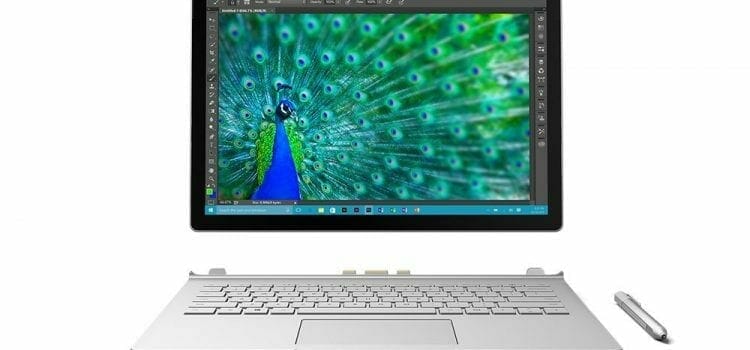
You’ll be able to view photos, spreadsheets, and videos without having to zoom in. Keeping multiple windows open side-by-side is also easy. The resolution is lower than the 4K (3,840-by-2,160) resolution of the Toshiba Satellite Radius 15 P55W-C5208-4K desktop-replacement laptop, but you won’t miss it unless you’re a videographer shooting in 4K. The backlit, chiclet-style keyboard feels comfortable.
There’s zero keyboard flex, and each key feels firmly attached. The one-piece glass-laminated touchpad is quick to respond to multitouch commands. The system’s 10-point touch screen is equally responsive whether attached or detached from keyboard. The included Surface Pen attaches to the side of the screen magnetically, which is much more convenient than the fabric loop on the Microsoft Surface Pro 3.
Connectivity
Connectivity comes in way of I/O ports located on the keyboard portion; but you may need to travel with both as the tablet portions lacks many ports aside from headset jack and keyboard connector. Here you get two USB 3.0 ports, and SD card reader and a mini-DisplayPort as well as a charging USB jack on the power adapter. The system has a 5-megapixel front-facing camera for selfies, Skype, and Windows Hello, while the rear-facing auto-focus camera has an 8-megapixel sensor. For extra connectivity, you’ll need the separately available Microsoft Surface Dock, which includes an Ethernet port, two mini-DisplayPorts, and four USB 3.0 ports.
Performance
In our review unit, we have a 6th generation (Skylake) 2.4GHz Intel Core i5-6300U processor, with integrated Intel HD 520 Graphics. Unlike some thinner and lighter ultrabooks we’ve seen in the market recently such as the Core M powered Dell Latitude 13 the ASUS Zenbook UX305FA, Lenovo Yoga 3 Pro and the Lenovo ThinkPad Helix , that are passively-cooled, thus don’t require an active cooling system, the Surface Book uses a full laptop CPU and uses a fan-assisted active cooling.
When placed side-by-side with members of its ilk on PCMark 8 Work Conventional test, the Surface Book returns an excellent score of 2,583 points, just behind the Toshiba Portege Z20t (2,607), and far ahead of the Lenovo Yoga 3 Pro (2,094) and the Lenovo ThinkPad Helix (2,083).
On multimedia tests, the Surface Book eschews the 13-inch Apple MacBook Pro, which has a slightly faster 2.7GHz fifth-generation Intel Core i5 processor. That said, for daily multimedia use the Surface Book will surely deliver just like the Apple MacBook Pro or even better than the Lenovo LaVie 360, while the Core-M-equipped tablets and laptops staying far back. With this kind of power, you can trust the Surface Book with your photo- and video-editing needs at business, hobbyist, or prosumer levels.
The integrated Intel HD 520 Graphics delivers good 3D performance for the category, with top notch frames per minute (fps) points as compared to other detachable-hybrid tablets. Apparently, if you tweak it a little, you’ll be able to play AAA titles like Bioshock Infinite and GTA V in Low- to Medium-quality settings. Less strenuous games like Civilization V or Diablo III should play smoothly, even at full 3,000-by-2,000 resolution and Medium-quality settings. All of the other systems we compare it to here had frame rates in the single digits or teens on the gaming tests.
The Surface Book is built on a silver-magnesium body that sports a premium look and feel, and from a distance you can mistake it to its look-alike Apple’s MacBook Pro 13-inch, clearly its readily identifiable rival. In Laptop mode (keyboard fixed in place), it tapers in thickness from 0.9 to 0.5 inches, with a length and width of 9.14 and 12.3 inches, respectively; which is the same size in the Dell Latitude 13 7350 (although it is a little longer, but not very wide). The Surface Book weighs in at 3.34 pounds (Laptop Mode), and on tablet alone it weighs 1.6 pounds-slightly heavier in laptop Mode than the Lenovo LaVie 360 (2.06 pounds), but the latter is a convertible laptop with a non-removable screen.
Battery Life
The Surface Book comes with two batteries-one in the tablet side and another one, slightly larger on the keyboard base. Together, they offer upwards of 15 hours 40 minutes of juice on a single charge: that is hours ahead of Lenovo ThinkPad Helix 2nd Gen (13:32), the Dell Latitude 13 (9:51), and the Toshiba Portege Z20t (14:08) when each is connected to its respective keyboard base.
It also outlasted traditional laptops, like the 13-inch Apple MacBook Pro (11:10). The tablet portion lasted 4:21 when detached from the keyboard, which is good, but it ran out a lot quicker than the 7 to 9.5 hours the other tablets lasted while detached from their bases. This reinforces the notion that the Surface Book is strongest when used like a laptop.
Summary
The Microsoft Surface Book packs some of the best premium laptop features and components including new Intel processors and optional Nvidia graphics into a smart slim body, with the added feature of a detachable screen. Sure, this is the best we’ve seen so far, with the laptop’s benchmark performance rivalling some of the big names in the market, including our top ultraportable laptop, the Apple MacBook Pro, with some bright scores in both Laptop and Tablet modes and it sheds off the burden of bloatware seen in most detachables. Although the dynamic fulcrum hinge on the Surface Book can be a bit fussy, but it solves more problems than it creates.
Competing sytems like the Lenovo ThinkPad Helix and the Toshiba Portege Z20t have been in the market for a while, even though they too offer stable performance, they cost slightly more (maybe one or two hundred dollars more), but a major undoing is that they lack the versatility of the Surface Book and they lag behind performance-wise and/or battery life. All said and done, while the Surface Book isn’t as refined as the Samsung Galaxy Book Flex, it still stands out as a powerful, feature-oriented premium hybrid that doesn’t, even for a second forget, it’s a laptop first. For that, it deserves to be somewhere on top of your shopping list and is our newest Editors’ Choice for high-end detachable-hybrid tablets.
